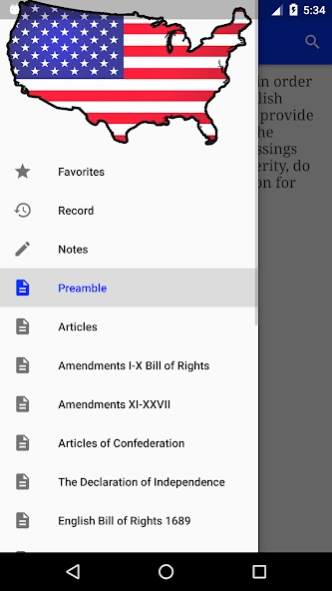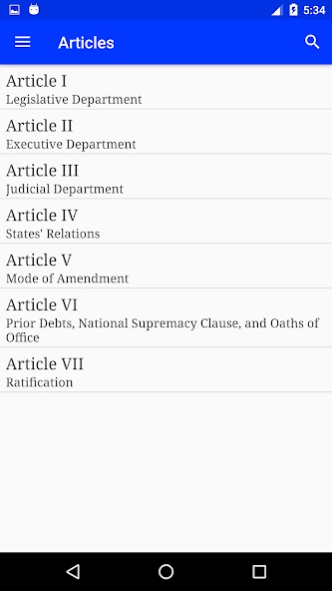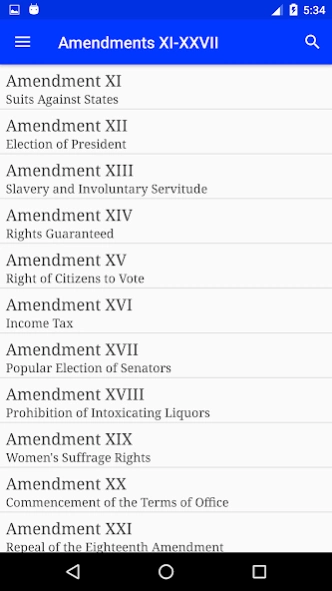US Constitution 12.2.1
Free Version
Publisher Description
US Constitution - Download United States Constitution with the Bill of Rights
Have access to the United States Constitution by this great application that has the following characteristics:
★ Bill of rights
★ Preamble to the constitution
★ Constitutional amendments
★ All the articles of the constitution
★ Easy to use and intuitive design.
★ NO internet connection needed.
★ Powerful search engine.
★ Add / Remove articles to my Favorites
★ Add / Edit / Delete notes to articles.
★ History with latest articles viewed.
★ Change the font size and the theme of the application.
★ Copy and share text with other applications
★ Several other similar documents: The articles of confederation, the declaration of independence, the bill of rights, and the magna carta.
“Every single citizen from the youngest to the oldest lives within a complex legal context – with rights, responsibilities, transactions, standards, processes, procedures, the implications of which are often very imperfectly understood, and which are left to the experts.” So what are you waiting to download this app and read the Constitution of the United States
Source of information available in the United States Senate site at:
https://www.senate.gov/civics/resources/pdf/US_Constitution-Senate_Publication_103-21.pdf
Note: It does not represent an official government entity.
About US Constitution
US Constitution is a free app for Android published in the Reference Tools list of apps, part of Education.
The company that develops US Constitution is Sneyder. The latest version released by its developer is 12.2.1.
To install US Constitution on your Android device, just click the green Continue To App button above to start the installation process. The app is listed on our website since 2024-04-17 and was downloaded 2 times. We have already checked if the download link is safe, however for your own protection we recommend that you scan the downloaded app with your antivirus. Your antivirus may detect the US Constitution as malware as malware if the download link to com.twismart.usconstitution is broken.
How to install US Constitution on your Android device:
- Click on the Continue To App button on our website. This will redirect you to Google Play.
- Once the US Constitution is shown in the Google Play listing of your Android device, you can start its download and installation. Tap on the Install button located below the search bar and to the right of the app icon.
- A pop-up window with the permissions required by US Constitution will be shown. Click on Accept to continue the process.
- US Constitution will be downloaded onto your device, displaying a progress. Once the download completes, the installation will start and you'll get a notification after the installation is finished.